2. User Guide¶
In this part, we will cover
How to create a project
How to build and deploy the documents
Various configuration options
Markdown and code examples
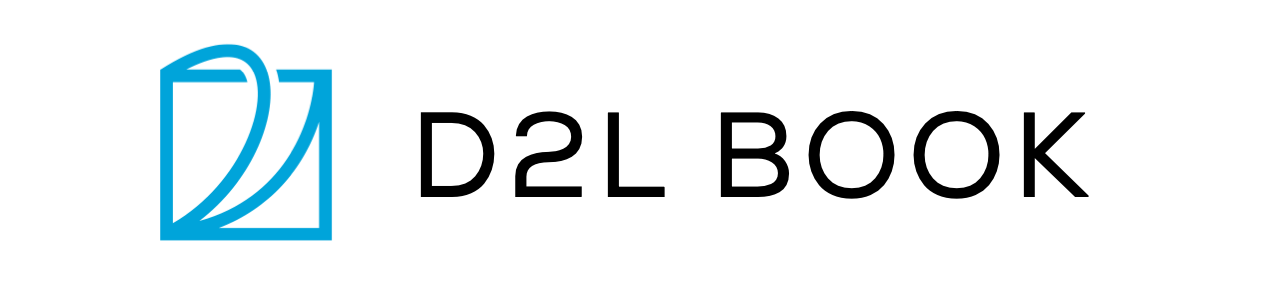
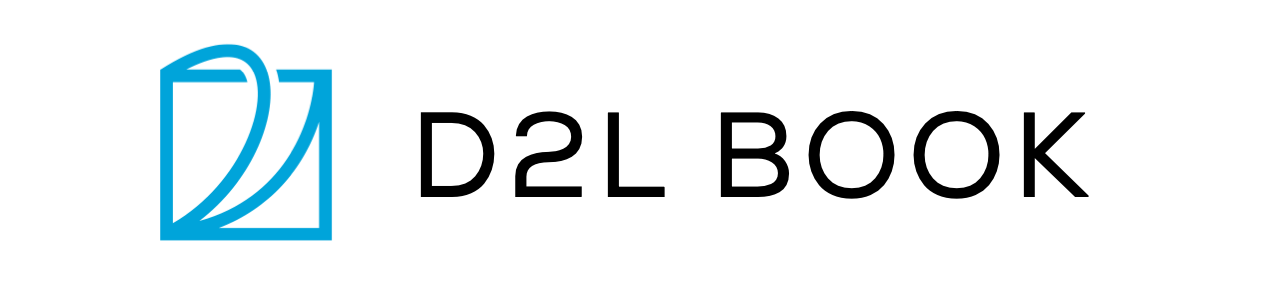
In this part, we will cover
How to create a project
How to build and deploy the documents
Various configuration options
Markdown and code examples